Atomistic GPU Batching
Creator: Creator: Janosh Riebesell
Comparison of three strategies for running multiple atomistic simulations on GPUs:
- Unbatched - Sequential execution with minimal GPU utilization (0-5%)
- Binned Auto-Batcher - Fixed-size batches improve GPU utilization (40-60%) but waste resources as structures complete
- In-Flight Auto-Batcher - Dynamic reallocation eliminates GPU idle time by immediately swapping in new structures when others complete, maintaining high GPU utilization (80-90%)
Key points:
- GPU resources are wasted when not fully utilized by a single simulation
- Fixed batching improves utilization but suffers as structures complete at different rates
- Dynamic in-flight batching maximizes GPU utilization by maintaining a full batch at all times
- The overall time to process all structures is significantly reduced with in-flight batching
- Effective GPU utilization leads to higher throughput and energy efficiency
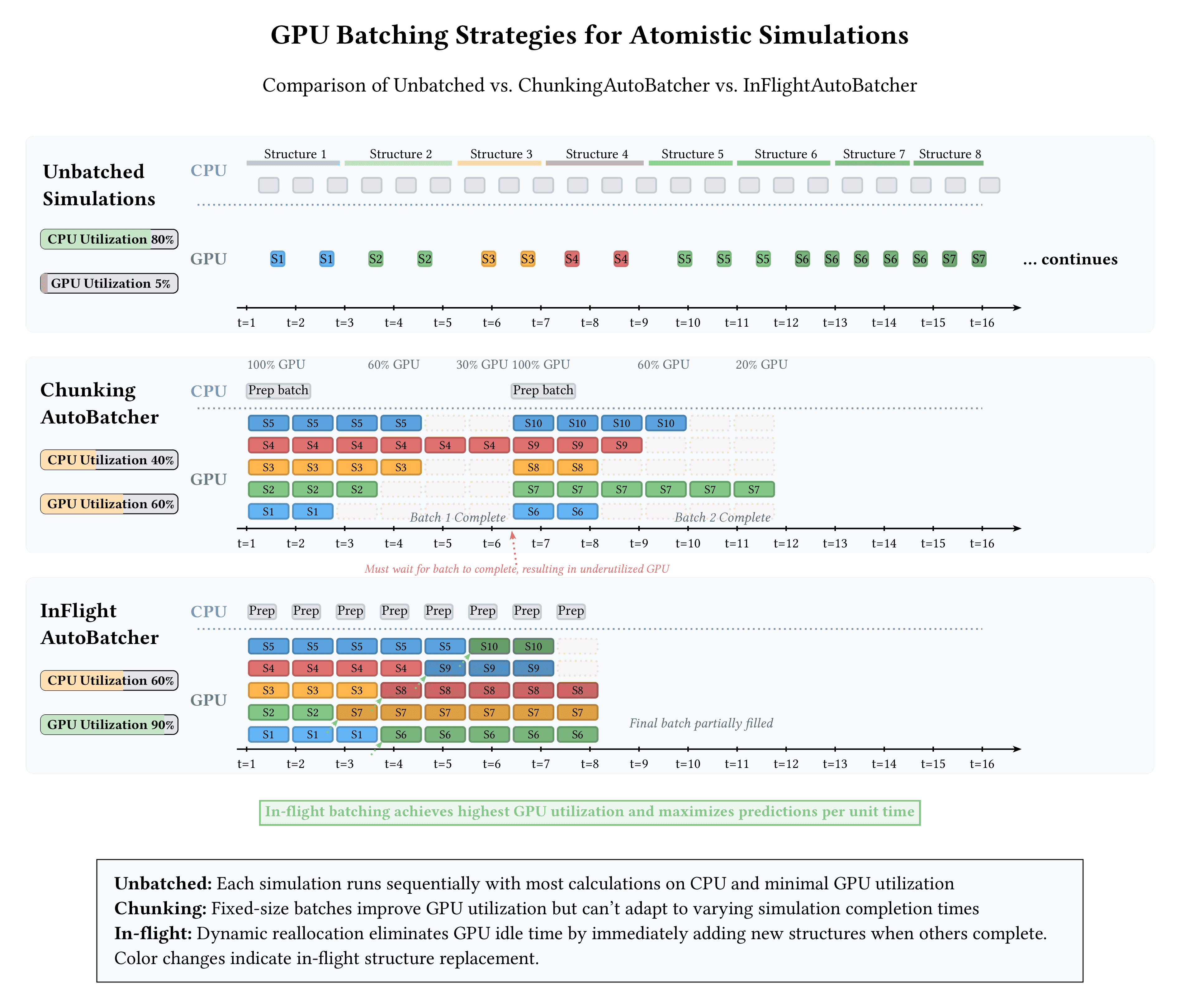
Download
Code
atomistic-gpu-batching.typ (578 lines)